IntelliJ IDEA and TextExpander
TextExpander is a tool that can replace shortcuts with text snippets or even forms in any application. I for example use it to automatically close opened brackets and move the cursor between them.
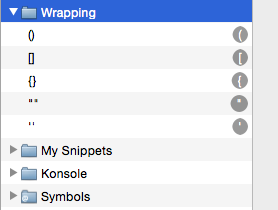
When usingIntelliJ IDEA 13 I noticed that clipboard conflicts occur here. If the clipboard is filled, IDEA inserts the contents of the clipboard, as soon as I open a parentheses.
Since IDEA takes care of closing parentheses anyway there is no need te let TextExpander do that.
I first tried to deactivate these kinds of rules in TextExpander for IDEA. That's possible and since I have grouped my rules of all bracket types that would be a easy solution. However, TextExpander does not care that
I disabled IDEA for these rules. Only after stopping
TextExpander, I was able to write parentheses again. I suspect
TextExpander* cannot exclude Java programs, because they
are no real executables. Maybe I had to exclude the java binary completely. That's not what I wanted and so I didn't try it.
The following solution helped me
In the IDEA properties under /Applications/IntelliJ IDEA
13.app/Contents/bin/idea.properties I added the following line:
ide.mac.useNativeClipboard=true
The clipboard problem did not occur afterwards.